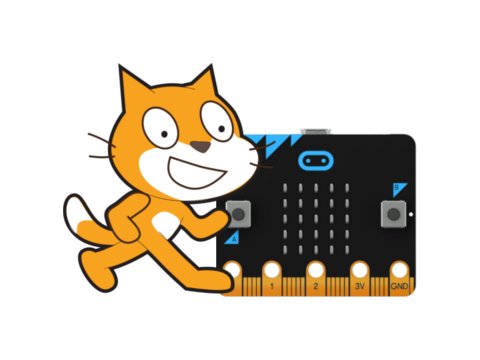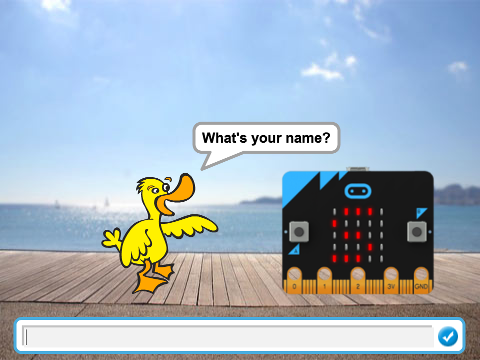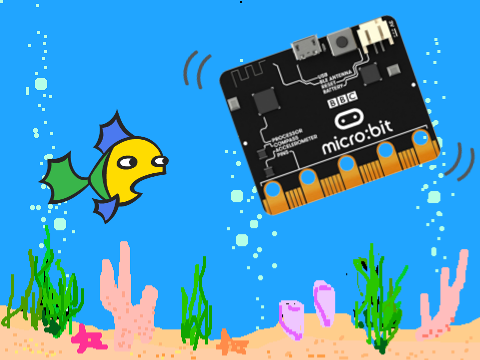About
The Scratch 3.0 micro:bit extension lets you control your micro:bit wirelessly using Scratch programming blocks. You can use the tilt sensor or push buttons to design a whole new way of interacting with your Scratch projects. Use the LED matrix to display information or create light animations.
NOTE: This is an experimental prototype for the upcoming Scratch 3.0 micro:bit extension. The micro:bit extension will be officially released along with Scratch 3.0 later in the Summer of 2018. This prototype only works with the Chrome web browser on Mac, ChromeOS, Linux (see note), and Windows 10 (with web bluetooth polyfill).
 button in the bottom left hand corner and choosing the micro:bit extension.
button in the bottom left hand corner and choosing the micro:bit extension. icon in the top menu and choose your micro:bit device in the popup window. Each micro:bit comes with a randomly assigned name which makes it easier to identify.
icon in the top menu and choose your micro:bit device in the popup window. Each micro:bit comes with a randomly assigned name which makes it easier to identify.